A Comprehensive Guide to Slicing in Python
- Harini Mallawaarachchi
- Oct 1, 2023
- 3 min read
Python offers a powerful slicing mechanism that allows you to extract and manipulate portions of strings, lists, and other sequence-like objects. In this guide, we'll cover various slicing scenarios with code snippets and explanations.
1. Basic Slicing
Basic slicing involves extracting a portion of a sequence using start and end indices. If either the start or end index is omitted, Python assumes the beginning or end of the sequence, respectively.
Example 1: Slicing a String
my_string = "Hello, World!"
# Extract characters from index 1 to 5 (excluding 5)
result = my_string[1:5]
print(result) # Output: "ello"
# Omitting the start index assumes the beginning of the string
result = my_string[:5] # Equivalent to my_string[0:5]
print(result) # Output: "Hello"
# Omitting the end index assumes the end of the string
result = my_string[7:] # Equivalent to my_string[7:len(my_string)]
print(result) # Output: "World!"2. Negative Indices
Negative indices allow you to count positions from the end of the sequence.
Example 2: Negative Indices
my_list = [1, 2, 3, 4, 5]
# Extract elements from the end of the list
result = my_list[-3:] # Elements from the 3rd position from the end to the end
print(result) # Output: [3, 4, 5]3. Slicing with a Step Value
You can specify a step value to extract elements at regular intervals.
Example 3: Slicing with a Step Value
my_string = "Python is fun!"
# Extract every second character
result = my_string[::2]
print(result) # Output: "Pto sfn"
# Reverse a string
result = my_string[::-1]
print(result) # Output: "!nuf si nohtyP"4. Slicing Nested Sequences
Slicing can be used with nested sequences like lists of lists.
Example 4: Slicing Nested Lists
# Create a 2D matrix (list of lists)
matrix = [
[1, 2, 3, 4],
[5, 6, 7, 8],
[9, 10, 11, 12]
]
# 1. Slice a row
row_1 = matrix[1]
print("Row 1:", row_1) # Output: [5, 6, 7, 8]
# 2. Slice a column
col_2 = [row[2] for row in matrix]
print("Column 2:", col_2) # Output: [3, 7, 11]
# 3. Slice a submatrix
submatrix = matrix[0:2][1:3]
print("Submatrix:")
for row in submatrix:
print(row)
# Output:# [5, 6, 7, 8]
# 4. Modify a portion of the matrix
matrix[0][0:2] = [0, 0]
print("Modified Matrix:")
for row in matrix:
print(row)
# Output:
# [0, 0, 3, 4]
# [5, 6, 7, 8]
# [9, 10, 11, 12]
# 5. Slice with negative indices
last_row = matrix[-1]
print("Last Row:", last_row) # Output: [9, 10, 11, 12]
# 6. Slice with a step value
even_rows = matrix[::2]
print("Even Rows:")
for row in even_rows:
print(row)
# Output:
# [0, 0, 3, 4]
# [9, 10, 11, 12]
# 7. Slicing with a custom step value
custom_step = [row[1::2] for row in matrix]
print("Custom Step:")
for row in custom_step:
print(row)
# Output:
# [0, 3]
# [6, 8]
# [10, 12]5. Slicing with Slice Objects
You can create and use slice objects to simplify slicing expressions.
Example 7: Slicing with Slice Objects
my_string = "Python is awesome!"
# Define a slice object for extracting "is"
my_slice = slice(7, 9)
# Use the slice object to extract the substring
result = my_string[my_slice]
print(result) # Output: "is"This blog post provides a foundational understanding of Python slicing. You can further explore advanced slicing techniques, such as slice objects and custom slicing functions, to enhance your Python slicing skills. Experiment with these examples and discover how slicing can simplify your data manipulation tasks in Python.

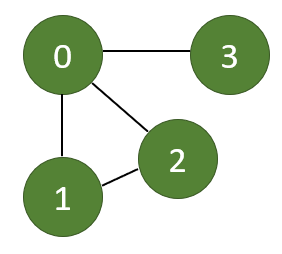

Comments